Virtualization
Cut Your Hardware Costs And Accelerate Deployment
WHAT IS VIRTUALIZATION
Multiple Machines On A Single Server
Simply put, virtualization is a method of running multiple machines using a single physical server.
In practical terms, imagine you have 3 physical servers each running an application; 1 mail server, 1 file server and 1 application server. Each server is only using about 25% of its capacity, but your paying for the whole server to run and hard drives to spin when being unused.
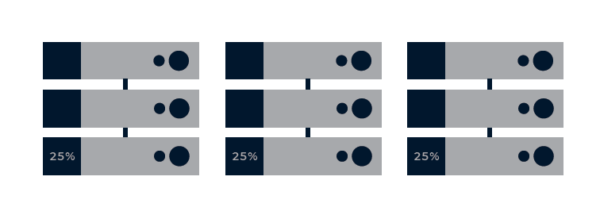
Virtualization allows you to put all 3 servers onto 1 physical server and run them with the same amount of resource needed, without paying for that wasted electricity, disk space, memory and cpu on 3 physical servers
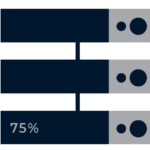
Because each VM can run its own operating system and applications, virtualization reduces the need for additional server infrastructure and provides a cost-effective way to deliver different types of services.
DO I NEED IT
Benefits Of Virtualization For Your Business
One of the most immediately recognized benefits of virtualization is a reduction in operating costs. Having the capability to share resources means an organization needs to purchase less physical hardware. Having one server capable of hosting multiple servers or one desktop with the capability to run several different desktop instances means less up-front purchasing costs. However, the cost savings aren’t limited to hardware. Less hardware on your network means less power consumption and less cooling costs. These equate into savings. Yet cost savings are not the only benefit you will see from virtualization. Other benefits include:
Minimized Downtime
VM’s can run in clusters meaning rebooting a server wont take the application offline as another server will take over the role, so staff can continue to work without any interruption
Faster Provisioning
No more waiting for servers to be delivered, manually built and configured, a new VM can be spun up, be put into a live production environment and fully operational within minutes
Continuity and DR
Our software will monitor your systems 24/7, identifying issues in the early stages to eliminate downtime. Proactive maintenance increases the life of your IT equipment, saving you money.
Simplified Management
Less management of multiple physical servers and parts, with consolidated hardware comes consolidated management, freeing time for other areas
Increased Functionality
Functions such as snapshots allow you to roll a VM back to a point in time, which could eliminate re-install of applications or even server re-builds
Address Compliance
Virtualization isn’t a game, Its your answer to digital transformation
WHAT CAN YOU VIRTUALIZE
Servers, Desktops, Operating Systems, Networks
Virtualization isn’t confined to just servers, you can virtualize many aspects of your IT infrastructure.
Server virtualization enables multiple operating systems to run on a single physical server as highly efficient virtual machines. Key benefits include:
- Greater IT efficiency
- Reduced operating costs
- Faster workload deployment
- Increased application performance
- Higher server availability
- Eliminated server sprawl and complexity
Desktop virtualization allows deployment of simulated desktop environments to multiple physical machines at once.
Unlike traditional desktop environments that are physically installed, configured, and updated on each machine, desktop virtualization allows admins to perform mass configurations, updates, and security checks on all virtual desktops.
Using built in tools like Microsoft Hyper-V or 3rd party programs like VMWare Horizon you can run multiple operating systems on your Desktop.
Have a Windows 10 desktop but want to try out Linux; operating system virtualization allows you do this without having to swap hard drives, or dual boot machines and potentially break existing boot loaders
By completely reproducing a physical network, network virtualization allows applications to run on a virtual network as if they were running on a physical network — but with greater operational benefits and all the hardware dependencies of virtualization.
Vitalizing networks reduces the number of physical components—like switches, routers, servers, cables, and hubs—that are needed to create multiple, independent networks